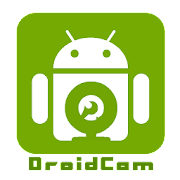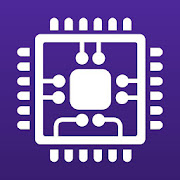iVCam Webcam
Turn your phone into a webcam!
The iVCam Webcam app provides an easy way to transform your device into a high-quality webcam.
If you're looking for a way to turn your device into a webcam for your computer, then the iVCam Webcam app is a great option. This app is designed to let you quickly and easily transform your phone or tablet into a high-quality webcam, so you can stay connected with friends and family or take part in video calls for work.
The app is incredibly easy to use. It's designed to be intuitive and user-friendly, so you don't need to be a tech whiz to get the most out of it. To get started, all you need to do is download the app and install it on your device. Once it's installed, you can connect it to your computer via Wi-Fi or USB. Once connected, you can use it just like you would any other webcam, with all the features and functionality you'd expect.
The iVCam Webcam app offers a range of features that make it a great choice for webcam use. It has an adjustable frame rate of up to 30 frames per second, allowing you to get smooth, clear video. The app also has a range of effects and filters, so you can customize your video to your preferences. Plus, the app supports HD video, so you can rest assured that your video will look great.
The iVCam Webcam app also offers great security features. All connections are encrypted, so you can be sure that your data is safe and secure. Plus, the app has a range of privacy settings, so you can control who can see your video.
Overall, the iVCam Webcam app is an excellent choice for anyone looking to transform their device into a high-quality webcam. It's easy to use, offers great features, and has excellent security. If you're looking for a way to stay connected with friends and family or take part in video calls for work, the iVCam Webcam app is a great choice.
Developer
e2eSoft
OS
,
Version
7.2.1
License
Free
Similar to iVCam Webcam